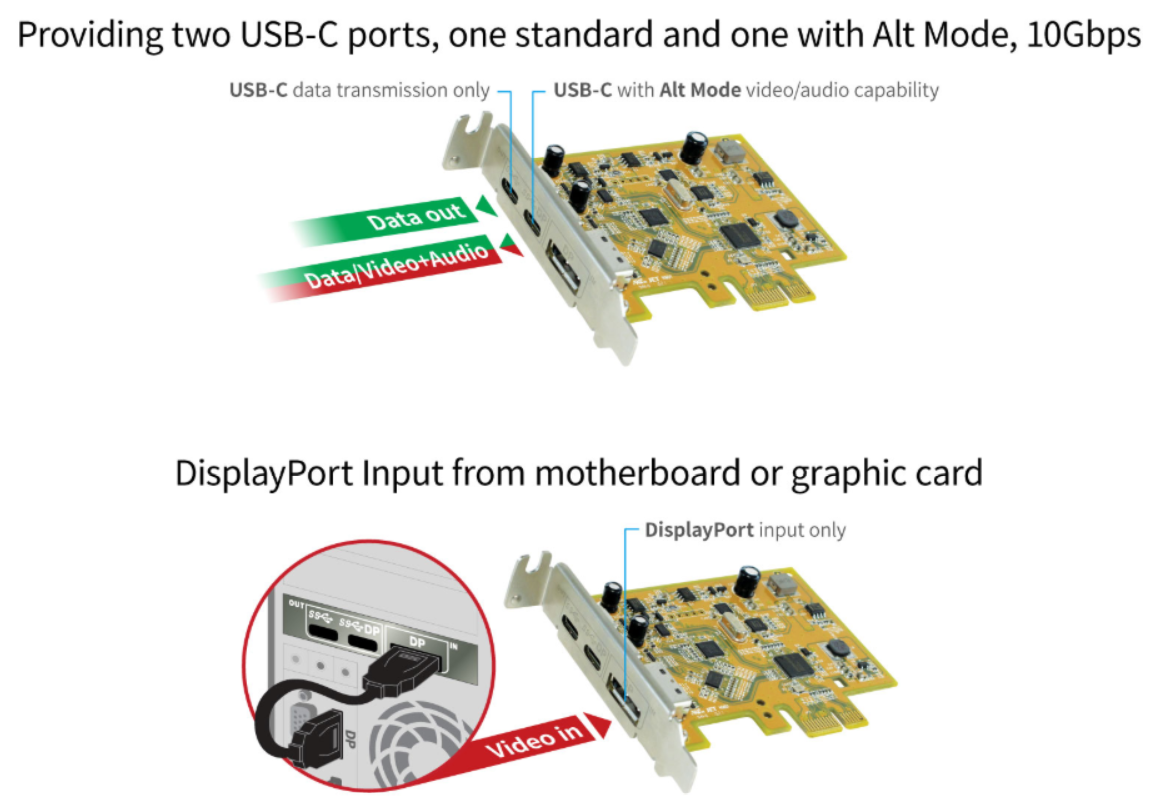搜尋結果
詢問
We are working with data glasses (Epson Moverio BT35-E)at our institute. Unfortunately, communication between the integrated camera of the Moverio and the PC is not working. We do not receive a video stream. The Epson manual says: Please use USB Type-C to C cable with Display Alternate mode. Since the PC does not have a USB-Type-C port, we bought a "simple" PCI-Express card for USB C without DP Alt Mode and it still does not work.
So next step would be to try out the UPD2018 with DP Alt-Mode. What makes me worry is the fact, that both USB C ports of the UPD2018 are marked as "out". Can you tell me if it is possible to receive data via the DP Alt-Mode USB-C port of your card?
Thanks a lot
Felix Fraider
So next step would be to try out the UPD2018 with DP Alt-Mode. What makes me worry is the fact, that both USB C ports of the UPD2018 are marked as "out". Can you tell me if it is possible to receive data via the DP Alt-Mode USB-C port of your card?
Thanks a lot
Felix Fraider
回答
Dear Felix
Please referce below steps to connect cables.
https://www.sunix.com/en/product_detail.php?cid=1&kid=2&gid=11&pid=1909
1). Please make sure SUNIX UPD2018 card install ready on your Windows10 PC firstly.
2). Connect attached DisplayPort cable between PC and SUNIX UPD2018 card.
3). Connect USB-C Cable between EPSON device and middle of USB-C port on the card. The middle USB-C port with alternative DisplayPort solution (with video and USB signal).
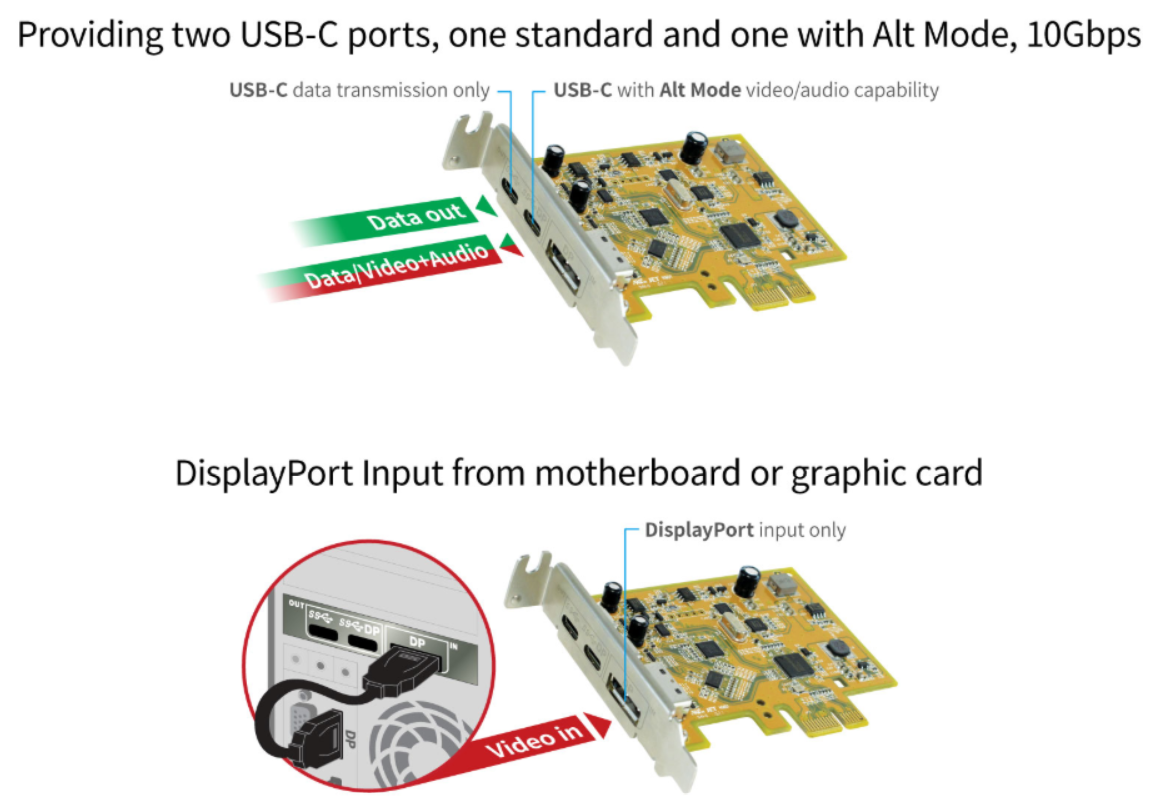
Please referce below steps to connect cables.
https://www.sunix.com/en/product_detail.php?cid=1&kid=2&gid=11&pid=1909
1). Please make sure SUNIX UPD2018 card install ready on your Windows10 PC firstly.
2). Connect attached DisplayPort cable between PC and SUNIX UPD2018 card.
3). Connect USB-C Cable between EPSON device and middle of USB-C port on the card. The middle USB-C port with alternative DisplayPort solution (with video and USB signal).
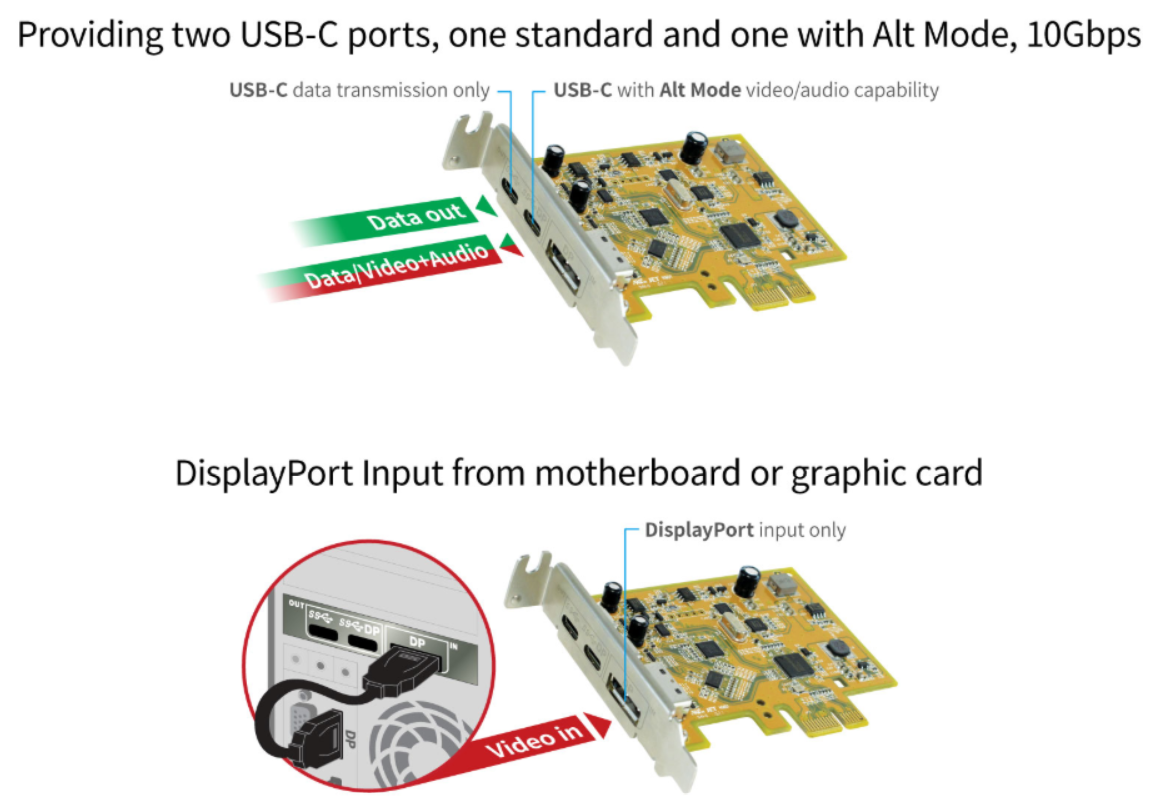
搜尋結果
詢問
We are working with data glasses (Epson Moverio BT35-E)at our institute. Unfortunately, communication between the integrated camera of the Moverio and the PC is not working. We do not receive a video stream. The Epson manual says: Please use USB Type-C to C cable with Display Alternate mode. Since the PC does not have a USB-Type-C port, we bought a "simple" PCI-Express card for USB C without DP Alt Mode and it still does not work.
So next step would be to try out the UPD2018 with DP Alt-Mode. What makes me worry is the fact, that both USB C ports of the UPD2018 are marked as "out". Can you tell me if it is possible to receive data via the DP Alt-Mode USB-C port of your card?
Thanks a lot
Felix Fraider
So next step would be to try out the UPD2018 with DP Alt-Mode. What makes me worry is the fact, that both USB C ports of the UPD2018 are marked as "out". Can you tell me if it is possible to receive data via the DP Alt-Mode USB-C port of your card?
Thanks a lot
Felix Fraider
回答
Dear Felix
Please referce below steps to connect cables.
https://www.sunix.com/en/product_detail.php?cid=1&kid=2&gid=11&pid=1909
1). Please make sure SUNIX UPD2018 card install ready on your Windows10 PC firstly.
2). Connect attached DisplayPort cable between PC and SUNIX UPD2018 card.
3). Connect USB-C Cable between EPSON device and middle of USB-C port on the card. The middle USB-C port with alternative DisplayPort solution (with video and USB signal).
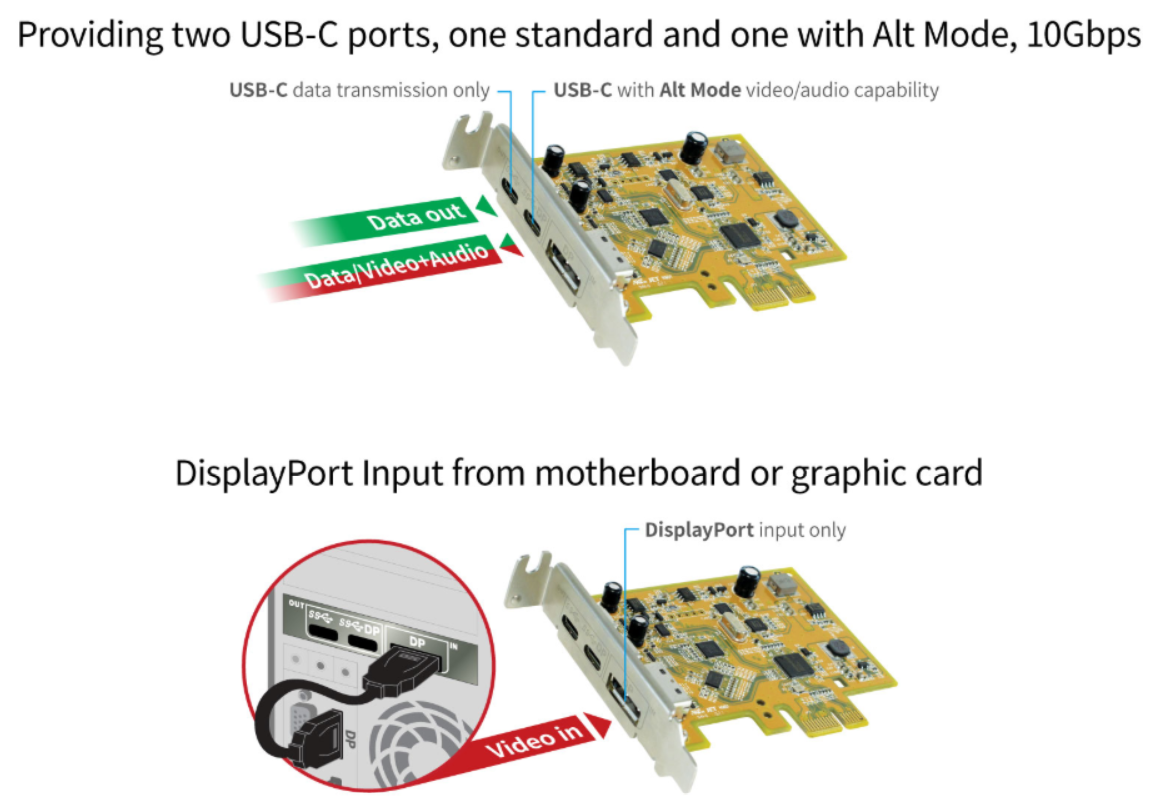
Please referce below steps to connect cables.
https://www.sunix.com/en/product_detail.php?cid=1&kid=2&gid=11&pid=1909
1). Please make sure SUNIX UPD2018 card install ready on your Windows10 PC firstly.
2). Connect attached DisplayPort cable between PC and SUNIX UPD2018 card.
3). Connect USB-C Cable between EPSON device and middle of USB-C port on the card. The middle USB-C port with alternative DisplayPort solution (with video and USB signal).
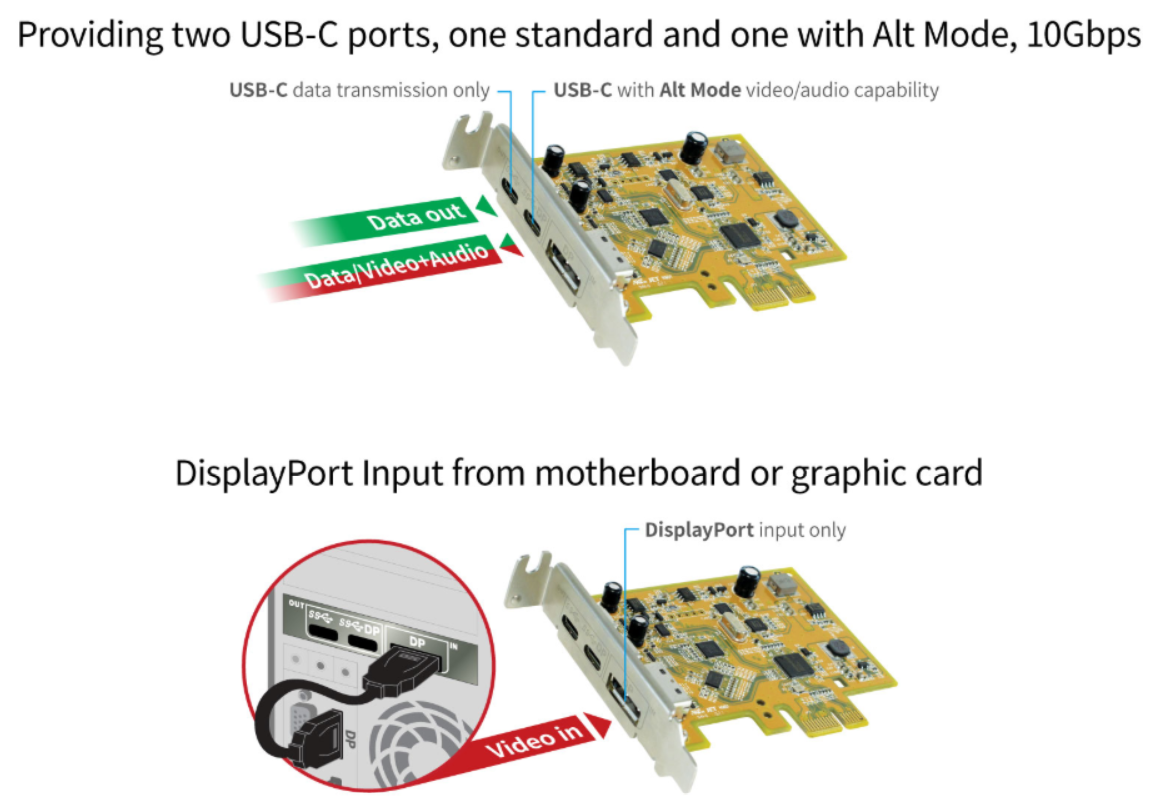
搜尋結果
詢問
We are working with data glasses (Epson Moverio BT35-E)at our institute. Unfortunately, communication between the integrated camera of the Moverio and the PC is not working. We do not receive a video stream. The Epson manual says: Please use USB Type-C to C cable with Display Alternate mode. Since the PC does not have a USB-Type-C port, we bought a "simple" PCI-Express card for USB C without DP Alt Mode and it still does not work.
So next step would be to try out the UPD2018 with DP Alt-Mode. What makes me worry is the fact, that both USB C ports of the UPD2018 are marked as "out". Can you tell me if it is possible to receive data via the DP Alt-Mode USB-C port of your card?
Thanks a lot
Felix Fraider
So next step would be to try out the UPD2018 with DP Alt-Mode. What makes me worry is the fact, that both USB C ports of the UPD2018 are marked as "out". Can you tell me if it is possible to receive data via the DP Alt-Mode USB-C port of your card?
Thanks a lot
Felix Fraider
回答
Dear Felix
Please referce below steps to connect cables.
https://www.sunix.com/en/product_detail.php?cid=1&kid=2&gid=11&pid=1909
1). Please make sure SUNIX UPD2018 card install ready on your Windows10 PC firstly.
2). Connect attached DisplayPort cable between PC and SUNIX UPD2018 card.
3). Connect USB-C Cable between EPSON device and middle of USB-C port on the card. The middle USB-C port with alternative DisplayPort solution (with video and USB signal).
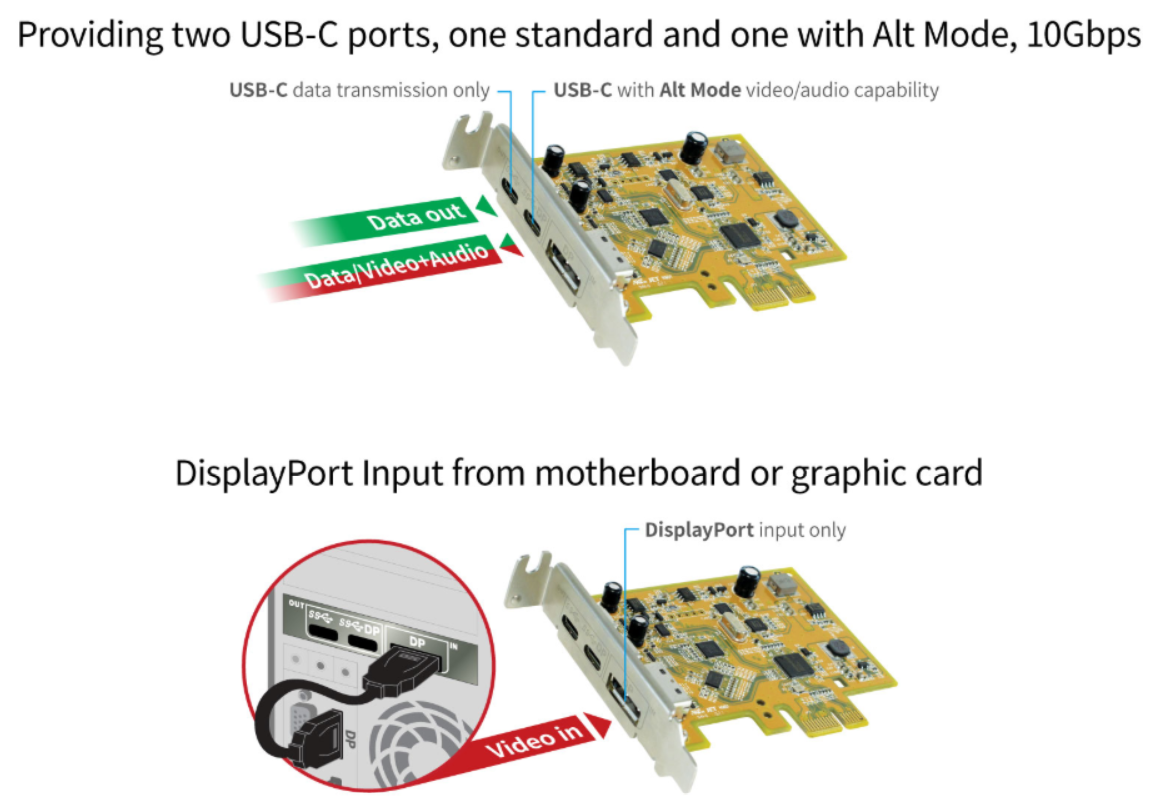
Please referce below steps to connect cables.
https://www.sunix.com/en/product_detail.php?cid=1&kid=2&gid=11&pid=1909
1). Please make sure SUNIX UPD2018 card install ready on your Windows10 PC firstly.
2). Connect attached DisplayPort cable between PC and SUNIX UPD2018 card.
3). Connect USB-C Cable between EPSON device and middle of USB-C port on the card. The middle USB-C port with alternative DisplayPort solution (with video and USB signal).
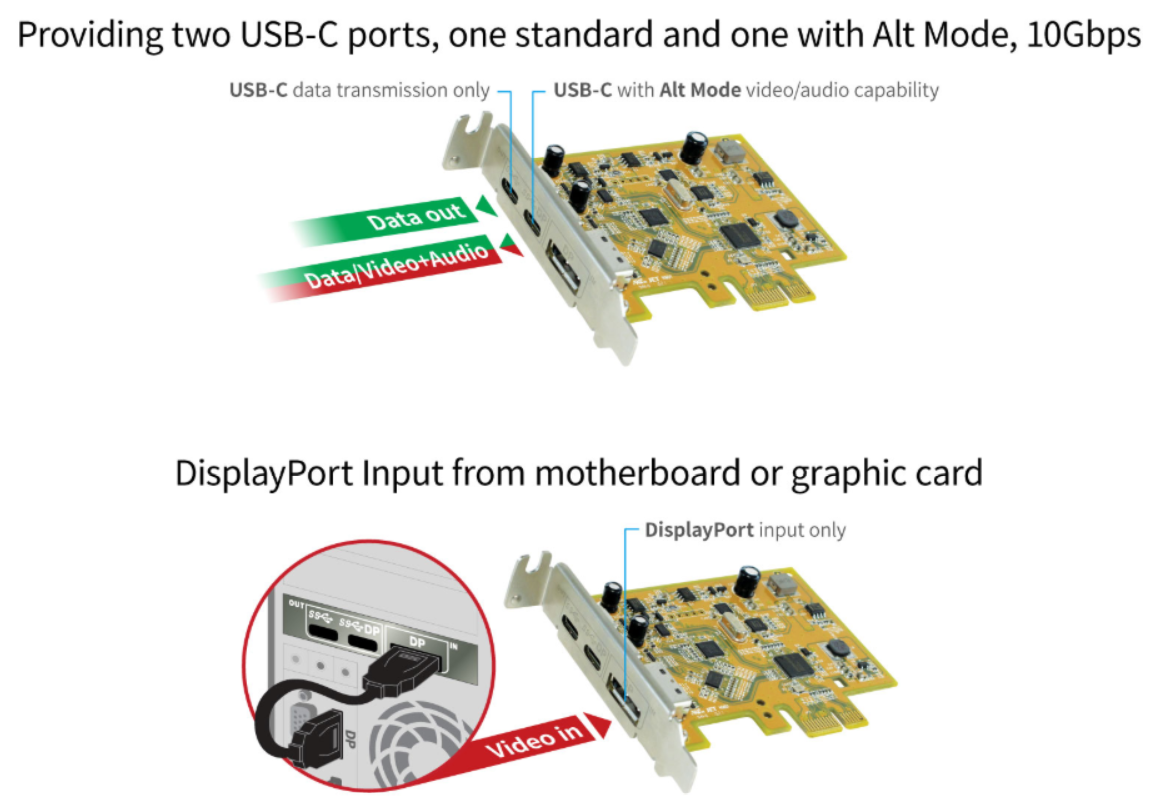
技術服務
歡迎您使用技術服務功能,請輸入產品關鍵字或是產品型號搜尋相關的問答,或直接使用iCare發送詢問,我們將盡快回覆您的問題。
搜尋結果
詢問
We are working with data glasses (Epson Moverio BT35-E)at our institute. Unfortunately, communication between the integrated camera of the Moverio and the PC is not working. We do not receive a video stream. The Epson manual says: Please use USB Type-C to C cable with Display Alternate mode. Since the PC does not have a USB-Type-C port, we bought a "simple" PCI-Express card for USB C without DP Alt Mode and it still does not work.
So next step would be to try out the UPD2018 with DP Alt-Mode. What makes me worry is the fact, that both USB C ports of the UPD2018 are marked as "out". Can you tell me if it is possible to receive data via the DP Alt-Mode USB-C port of your card?
Thanks a lot
Felix Fraider
So next step would be to try out the UPD2018 with DP Alt-Mode. What makes me worry is the fact, that both USB C ports of the UPD2018 are marked as "out". Can you tell me if it is possible to receive data via the DP Alt-Mode USB-C port of your card?
Thanks a lot
Felix Fraider
回答
Dear Felix
Please referce below steps to connect cables.
https://www.sunix.com/en/product_detail.php?cid=1&kid=2&gid=11&pid=1909
1). Please make sure SUNIX UPD2018 card install ready on your Windows10 PC firstly.
2). Connect attached DisplayPort cable between PC and SUNIX UPD2018 card.
3). Connect USB-C Cable between EPSON device and middle of USB-C port on the card. The middle USB-C port with alternative DisplayPort solution (with video and USB signal).
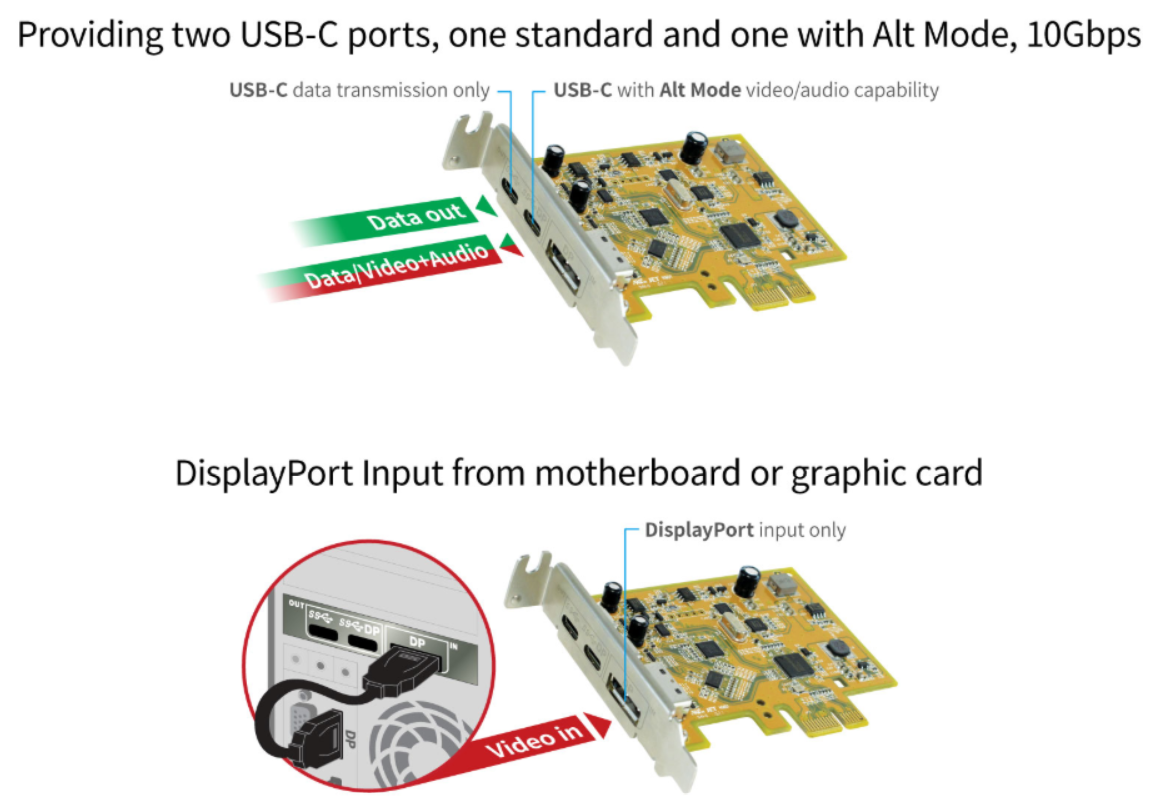
Please referce below steps to connect cables.
https://www.sunix.com/en/product_detail.php?cid=1&kid=2&gid=11&pid=1909
1). Please make sure SUNIX UPD2018 card install ready on your Windows10 PC firstly.
2). Connect attached DisplayPort cable between PC and SUNIX UPD2018 card.
3). Connect USB-C Cable between EPSON device and middle of USB-C port on the card. The middle USB-C port with alternative DisplayPort solution (with video and USB signal).